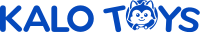Accepted Payment Methods
We accept the following methods of payment:
- Apple Pay: Currently available only when using Safari on iPhone, iPad, or Mac.
- PayPal: If you wish to pay with PayPal but do not have an account, you can safely and easily use their services as a "guest." Please note that if PayPal does not support your currency, your payment will automatically be processed in U.S. dollars.
Currency and Pricing Information
kalotoys.com only processes transactions in U.S. Dollars (USD).
However, our website allows you to view prices in different currencies. Simply hover over the USD icon in the top right corner of your screen to see a drop-down list of alternative currencies.
Please note that all final charges will be in USD, and the prices displayed in non-default currencies are not guaranteed for accuracy.
International Payment Information
kalotoys.com is a global company, and payments are typically processed through gateways located in the United States, United Kingdom, Canada, and Singapore. As a result, this information may appear in your transaction history.
Please be aware that if your payment is processed through our gateways outside the U.S., you may incur international fees. These fees are charged by many credit card issuers and are beyond our control.
Payment Troubleshooting Suggestions
If you are experiencing difficulties while completing a payment, please consider the following suggestions:
If You’re Unable to Pay with Your Debit or Credit Card:
- Ensure that all information is correct, including the credit card number, expiration date, CVV code, and billing address.
- Check your debit or credit account balance for available funds.
- Verify that your card is authorized and that the default online transaction limit is sufficient.
- Try refreshing the page or logging out completely and then logging back in.
- Use incognito mode or a different browser/device to attempt the payment.
- Consider starting a new order instead of trying to pay for the same order again.
- If your payment is still declined, you may need to contact your bank. Many credit card companies automatically block international transactions for security reasons unless the cardholder specifically requests approval.
If You’re Unable to Pay with PayPal:
- Check with PayPal to see if your account has a transaction limit.
- Ensure that the shipping address and billing address are in the same country, as PayPal requires this for transactions.
- Try using incognito mode or a different browser/device.
- If PayPal is still not functioning, please use your debit or credit card (Visa, MasterCard, Discover, or American Express) as an alternative.
Privacy and Security
At kalotoys.com, we take your privacy very seriously, and our entire process is completely secure.
We utilize an SSL Certificate, which is a widely accepted standard technology that employs encryption algorithms to protect your data and prevent hackers from accessing or altering your sensitive information. Your personal details are kept secure, and your credit card information is not stored on our servers.
Each transaction is verified with the credit card company, and we only process orders after receiving their authorization. Additionally, CVV verification is required for all credit and debit card transactions before your order can be completed.